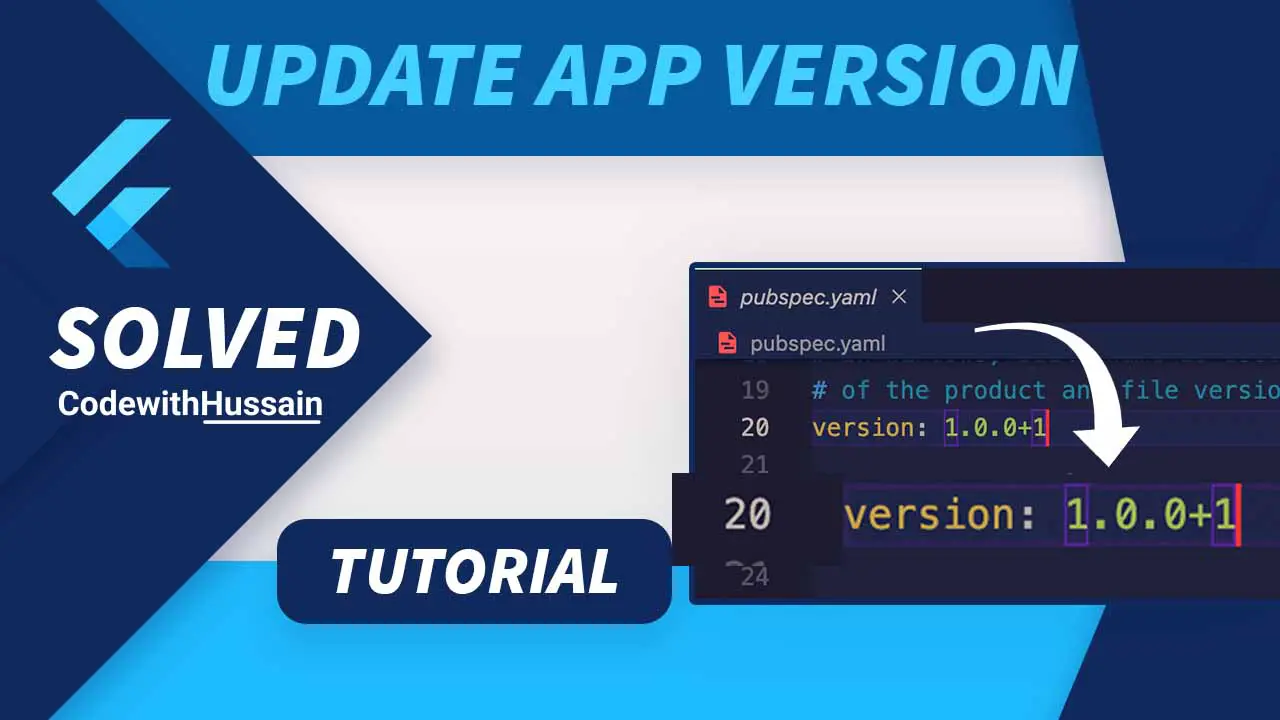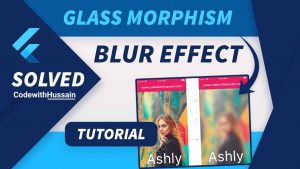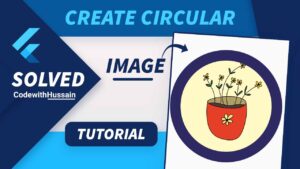When you upload the next version to playstore or app store. The platform give you a message the you need to update the app version. Here you will learn exactly how you can change the app version in flutter.
Flutter give developer ability to change the app version from a single place.
For that you have to follow these easy steps.
In this Article
Step 1: Open pubspec.yaml
pubspec.yaml is a place where you manage packages and versioning of your app. Open the pubspen.yaml file.
pubspec.yamlStep 2: Change Version
You have to find the version here and change it here.
Before
version: 1.0.0+1After
version: 1.0.2+2Step 3: Clean Flutter Project
Open terminal and run command mention bellow. This will delete the old files..
flutter cleanStep 4: Again Build the project
Now, a fresh app build will be created with the correct version that we have set above.
ege. Example: For Android
flutter build appbundleNote: Of course you set up other settings for this project according to these instructions docs.
Explanation
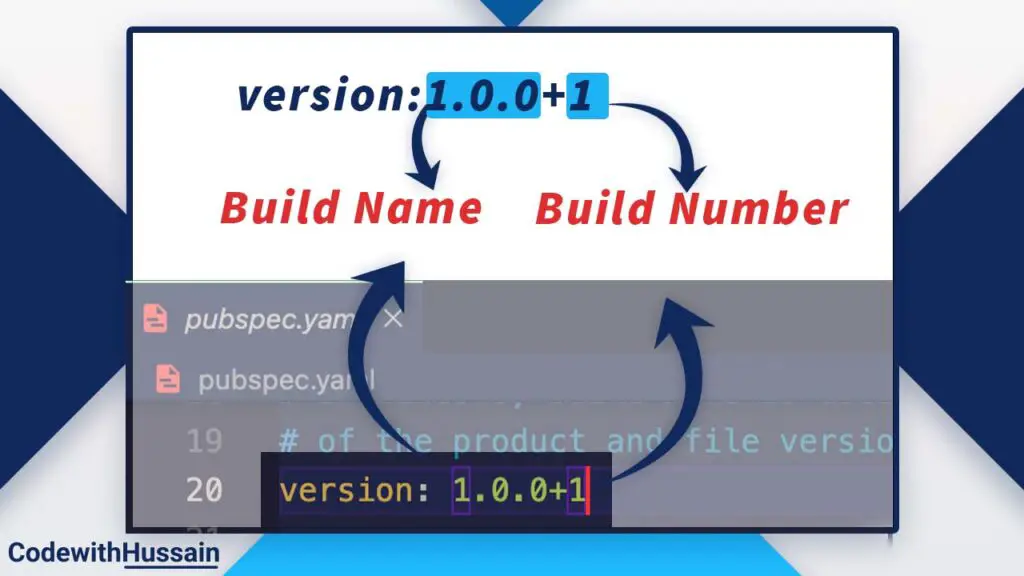
Flutter version number is divided into
We can override the version number with build name and builder number with the build number by overriding the values in pubspec.yaml file.
| 1.0.0 | Build Name |
| 1 | Build Number |
Android
In android,
Build Name is used as Version Name.
Build Number is used as Version Code.
For more info visit this official android link.
IOS
In IOS,
Build Name is used as CFBundleShortVersionString
build-number is used as CFBundleVersion.
Further explanation can be found in the official docs.
Windows
In windows,
Build Name is used as major, minor, patch parts and file version.
Build Number is used as the build suffix.
Conclusion
Remember you have to change the version from version: 1.0.0+1 to version: 1.0.2+2 if you want to upload the second update. And from version: 1.0.2+2 to version: 1.0.3+3 if you want to upload third update of your app.
Read more:
Hope you like this flutter tutorial. Thanks.