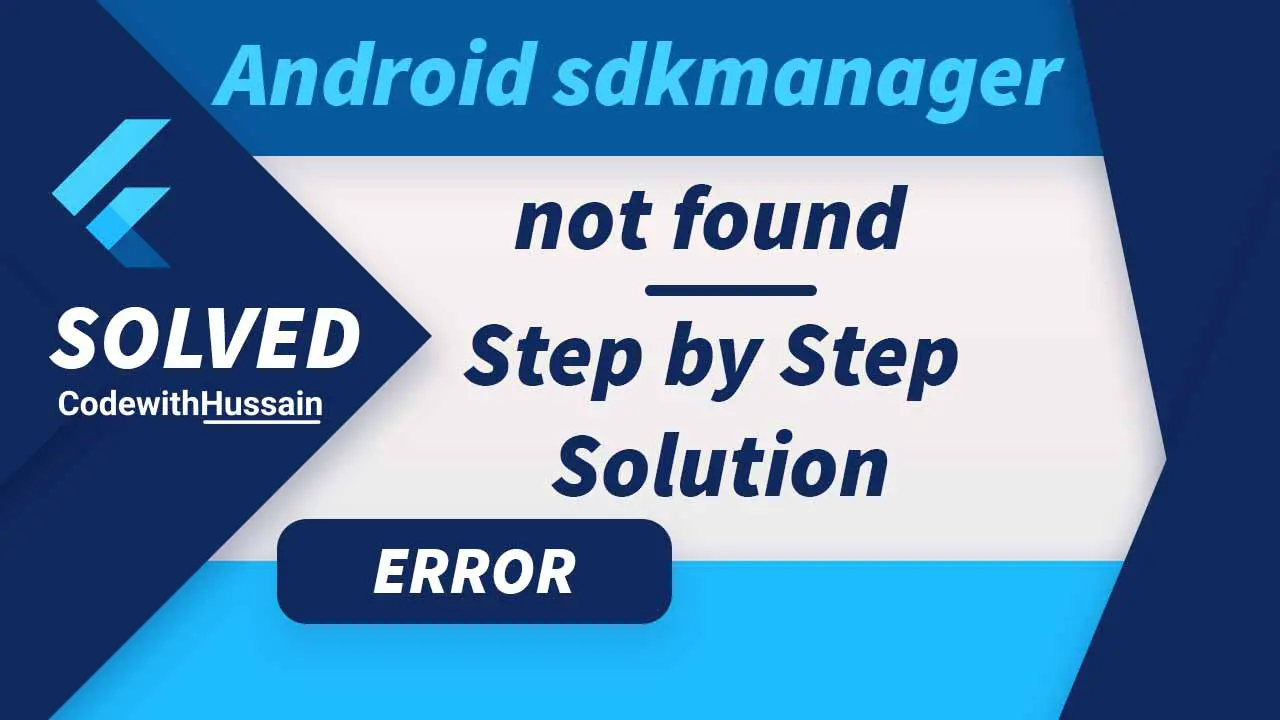Hi!
Android sdkmanager not found is a flutter error. It’s look like this in the terminal.
Android sdkmanager not found. Update to the latest Android SDK and ensure that the cmdline-tools are installed to
resolve this.Today you will learn how you can solve this error. But first let’s see when you get the Andoid sdkmanager not found error in flutter?
Situation You get this Error
You type in the terminal
flutter doctor --android-licensesAnd you get the Android sdkmanager not found an error in the terminal.
You may get this error in any other circumstances.
But, the thing is we want to solve this problem.
Let’s solve it by following these steps:
Step 1: First open the Android Studio
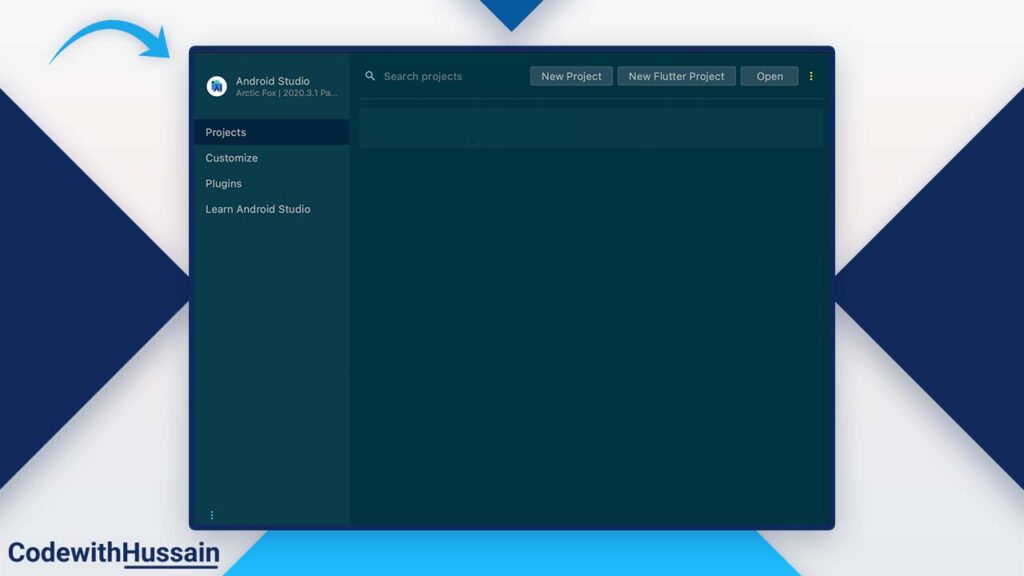
Step 2: Open SDK Manager from the three dots icon
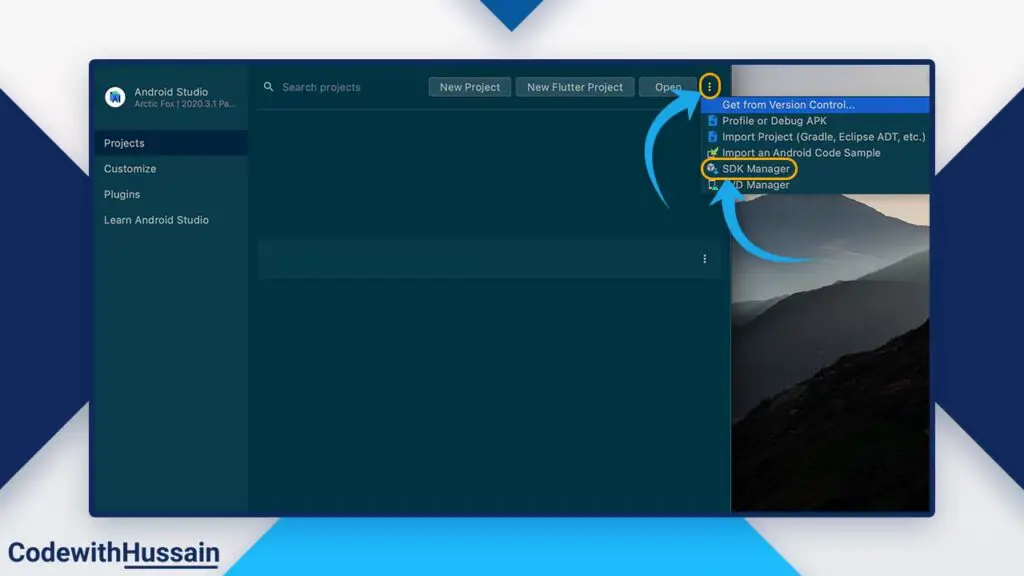
Step 3: Open the “SDK tools” Tab
Appereance & Behavior > System Settings > Android SDK – SDK tools tab
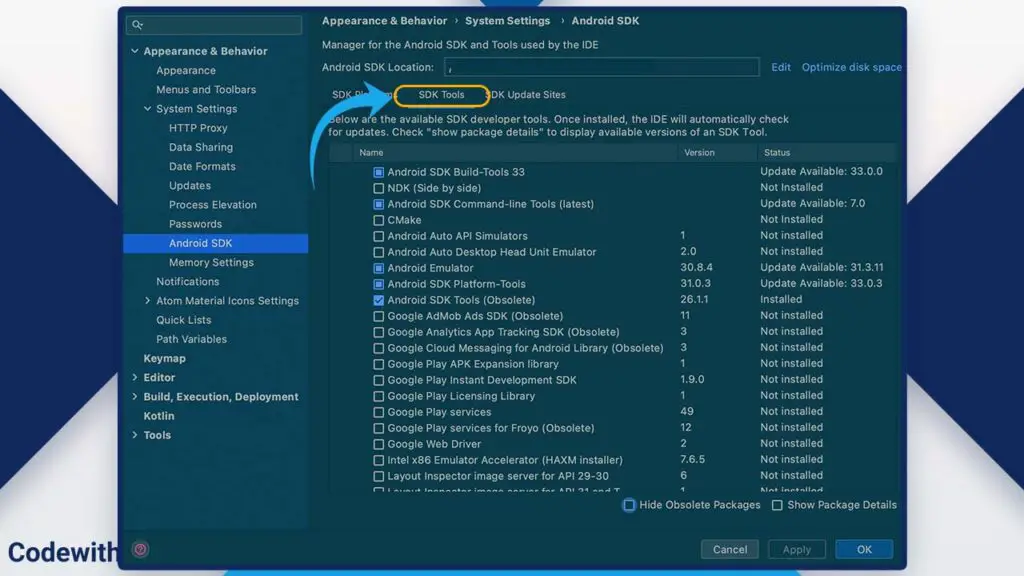
Step 4: Uncheck “Hide Obselete Packages” check box at the bottom
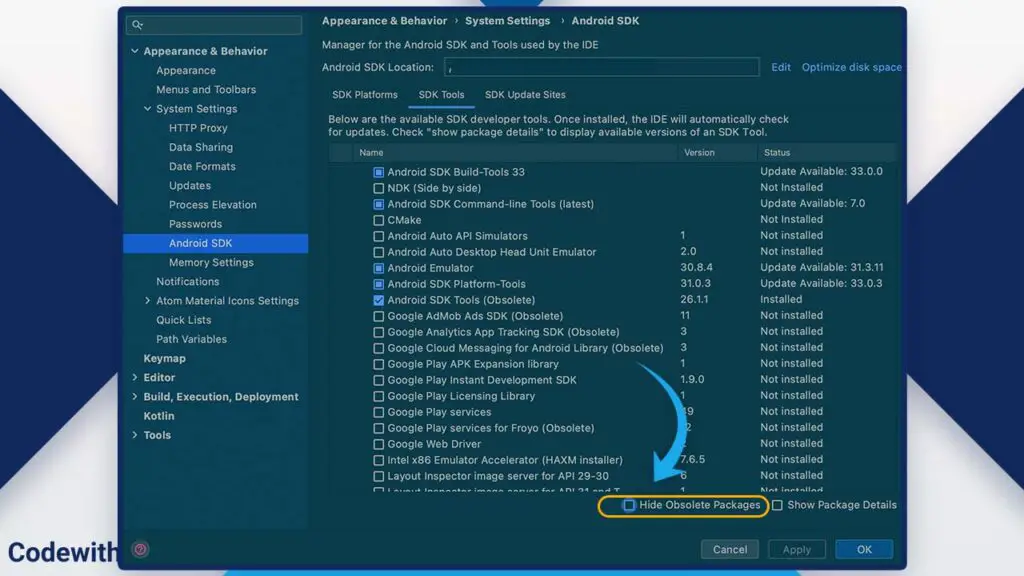
Step 5: Check the checkbox “Android SDK Command-line Tools“
Step 6: Check the checkbox “Android SDK Tools (Obselete)“
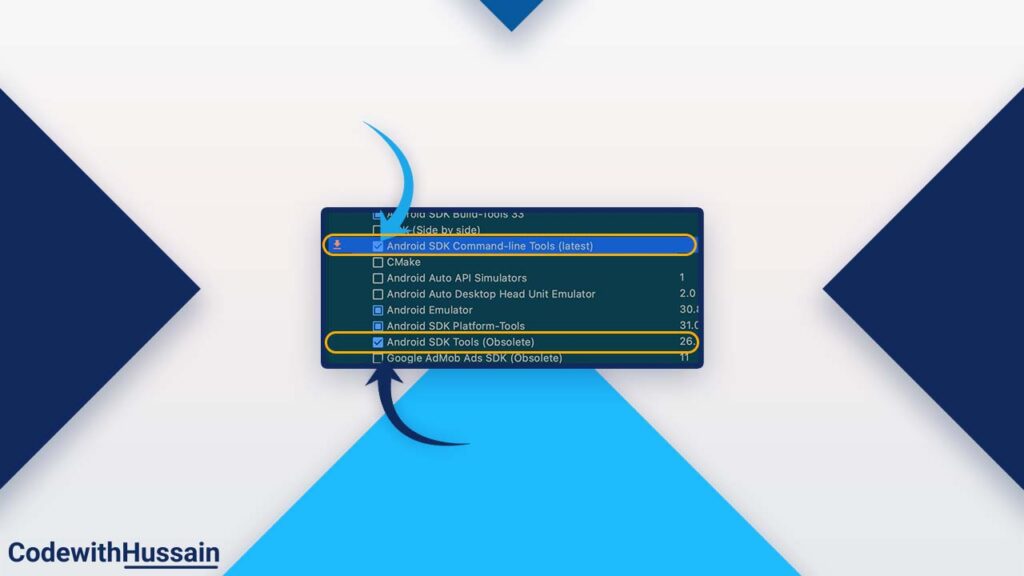
Step 7: Press the Apply Button and press ok in the download message
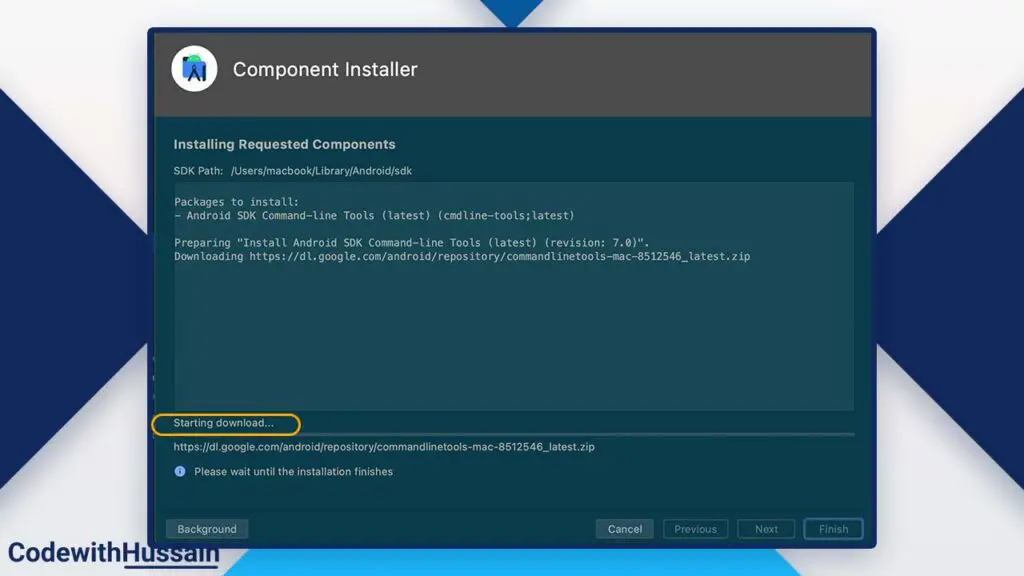
Step 8: Download is completed. You can restart your PC if you want
Step 9: Now check that the error still occurs
Run this command in the terminal
flutter doctor --android-licensesWait! If you are still facing that error.
Step 10: Then please visit this directory
ANDROID SDK PATH \Android\Sdk\cmdline-toolsANDROID SDK PATH: This is the path where your android SDK is located.
Most users have their SDK in this location
This PC> Local Disk (C): > Users > Your Current User > AppData > Local > Android > Sdk > cmdline-toolsStep 11: Check that you have two folders with the name latest and latest-2
Step 12: Delete latest folder first
Step 13: Rename the latest-2 folder to latest
Step 14: Restart and run this command in the terminal
flutter doctor --android-licensesDone: Your error is gone.
Conclusion
I think this method will solve your problem but if you are still struggling then open an issue at flutter GitHub.
Read more error solutions:
- Package have newer version incompatible Solution
- Flutter: OS Error: Operation not permitted, errno = 1) Solution
- Input decorator unbounded width problem in Flutter Solution
- Flutter TextOverflow Solution
You can check more flutter tutorials and errors. Thanks!