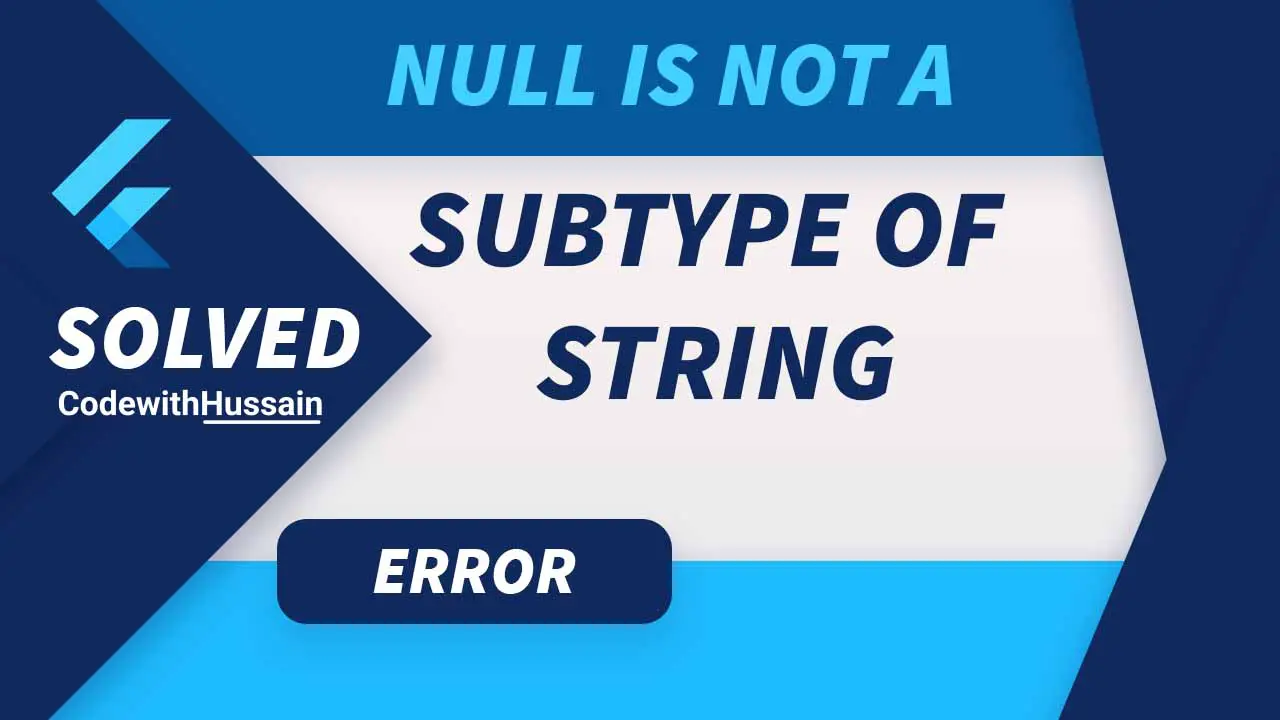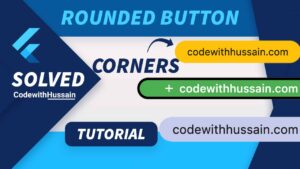Today you will learn how to solve the type ‘Null’ is not a subtype of ‘String’ error in Flutter.
You see this error because you are assigning null to the String type variable.
This is a runtime error and you are assigning values dynamically when your app is running.
In this Article
Example: Produce type ‘Null’ is not a subtype of type ‘String’ Error
One use case is you are parsing value from the Json to the dart objects.
And
Your dart model object variable expects string from the JSON map value.
But it receives null.
And you get your type ‘Null’ is not a subtype of ‘String’ error.
Type 1: When Creating Object
Code:
import 'package:flutter/material.dart';
import 'season 2/null_is_not_subtype_of_string.dart';
void main() {
runApp(const MyApp());
}
class MyApp extends StatelessWidget {
const MyApp({Key? key}) : super(key: key);
@override
Widget build(BuildContext context) {
return MaterialApp(
theme: ThemeData(primarySwatch: Colors.green),
debugShowCheckedModeBanner: false,
home: const CodeWithHussainPage(),
);
}
}
class CodeWithHussainPage extends StatelessWidget {
const CodeWithHussainPage({Key? key}) : super(key: key);
@override
Widget build(BuildContext context) {
return Scaffold(
appBar: AppBar(title: const Text('Code with Hussain')),
body: Center(
child: ElevatedButton(
onPressed: () {
final map = {'name': null}; //This is the null that we are assigning
User.fromMap(map);
},
child: const Text('Produce Error'),
),
),
);
}
}
class User {
late final String name;
User(this.name);
User.fromMap(Map<String, dynamic> map) {
name = map['name']; //Here we producing error on runtime
}
}
Output:
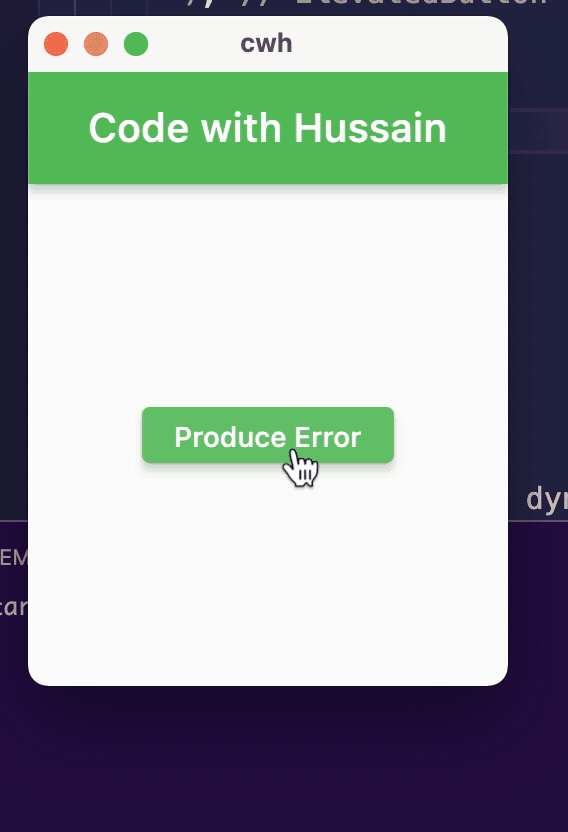
Type 2: Using .toString()
Text(map['name'].toString()) //Try to convert into a StringBut here map['name'] is null.
And again you are getting the same error.
type ‘Null’ is not a subtype of ‘String’
Solution 1: Use Ternary Operator
You have to check that the value is not Equal to null.
name = (map['name'] != null) ? map['name'] : '';Solution 2: Null Checking Expressing
name = map['name'] ?? '';You can also first use the toString().
name = map['name']?.toString()??'';Conclusion:
In this flutter error solution, you learn how you can solve type ‘Null’ is not a subtype of ‘String’ error in Flutter.
Also Read:
- Null check operator used on a null value
- flutter com.google.android.gms.common.api.ApiException: 12500
- cmdline-tools component is missing error
- Text Overflow (RenderFlex overflowed by _ pixels) Error
Thanks!