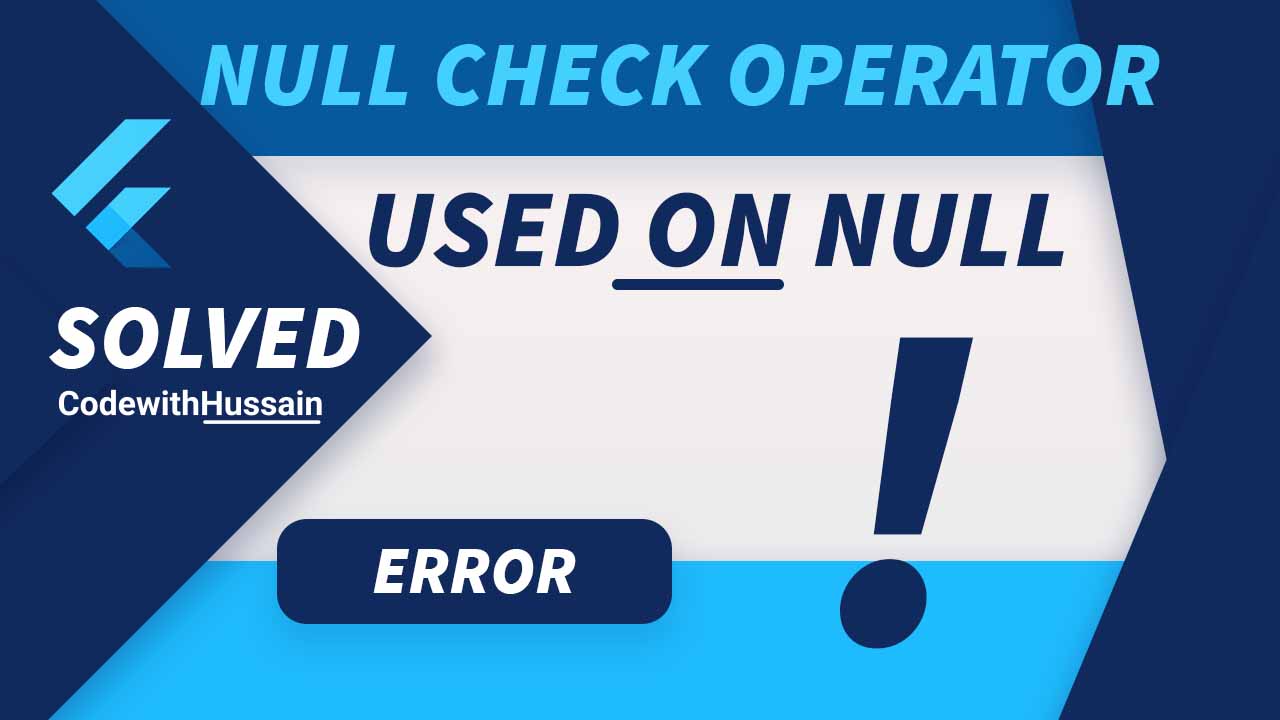Today you will learn how to solve the null check operator used on a null value error.
In this Article
Solution 1 – Upgrade flutter to the stable version
First, make sure that you have the latest stable version of flutter.
Open your terminal/cmd
and run channel stable
Then run flutter upgrade
Make sure you have the latest version of the packages
Run dart pub outdated
This will show you about the outdated packages
Run dart pub upgrade
This will update your packages to the latest version.
Before building your app
Run flutter clean
And again get all the packages.
Save and build the app.
Hopefully, your problem will be solved.
Solution 2 – Make your project Null Safe
Use this official guide about null safety migration from the flutter official website, and make your project null safe. It will help you to identify errors and hopefully your problem will be resolved.
Solution 3 – Be Careful when using the bang operator (!)
You are facing this error because you’re using a bang (!) operator inside your flutter app.
String? name; //Here name is a nullable variable
void main(){
var len = name!.length;
}Now you get this null check error because you are using bang operator (!) to suppress the error. But on run time when your app runs you face this error.
Solution:
The best solution is to check that the
variable has a non-nullable value
String? name; //Here name is a nullable variable
void main(){
if(name !=null){
var len = name!.length;
}
}Or use ?. and ??
String? name; //Here name is a nullable variable
void main(){
var len = name?.length?? 0;
}Solution 4 Beside Dynamic use a Specific Type
When working with the async data try to use a specific data type and try to reduce the use of dynamic Or Object data type when using data between screens.
Conclusion
Hope this article will help you to debug null value errors. Thanks for reading.