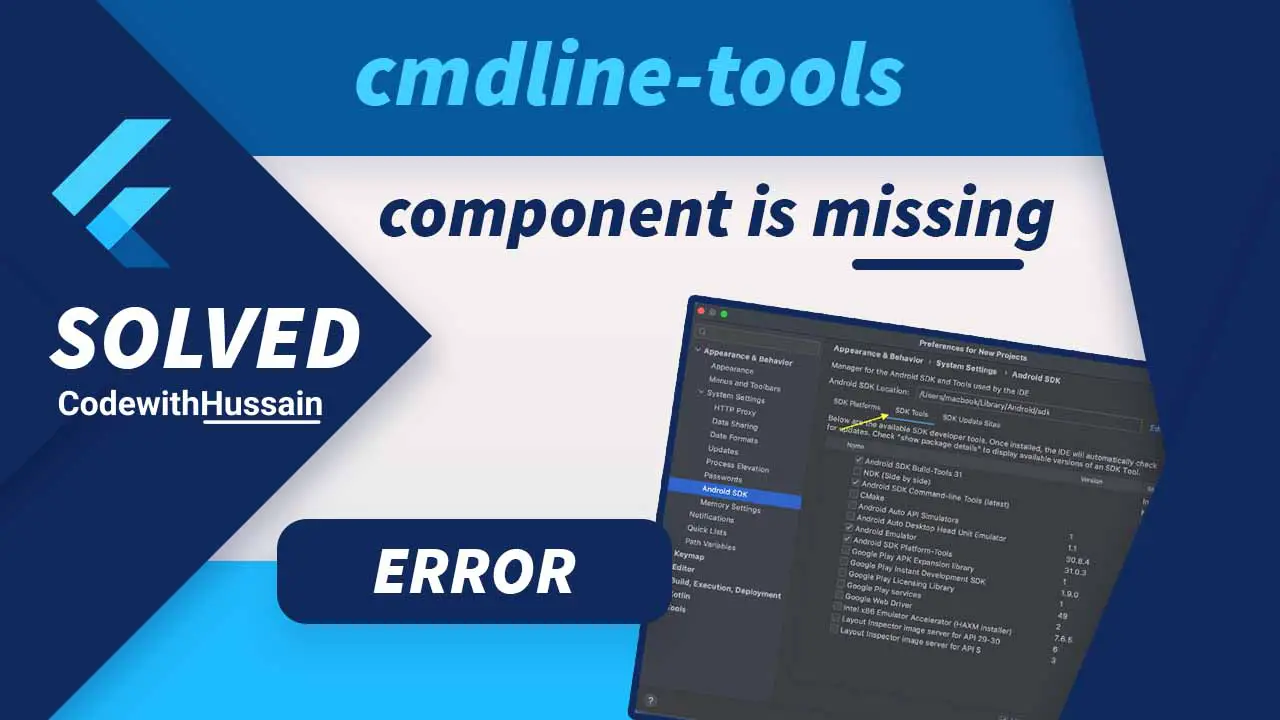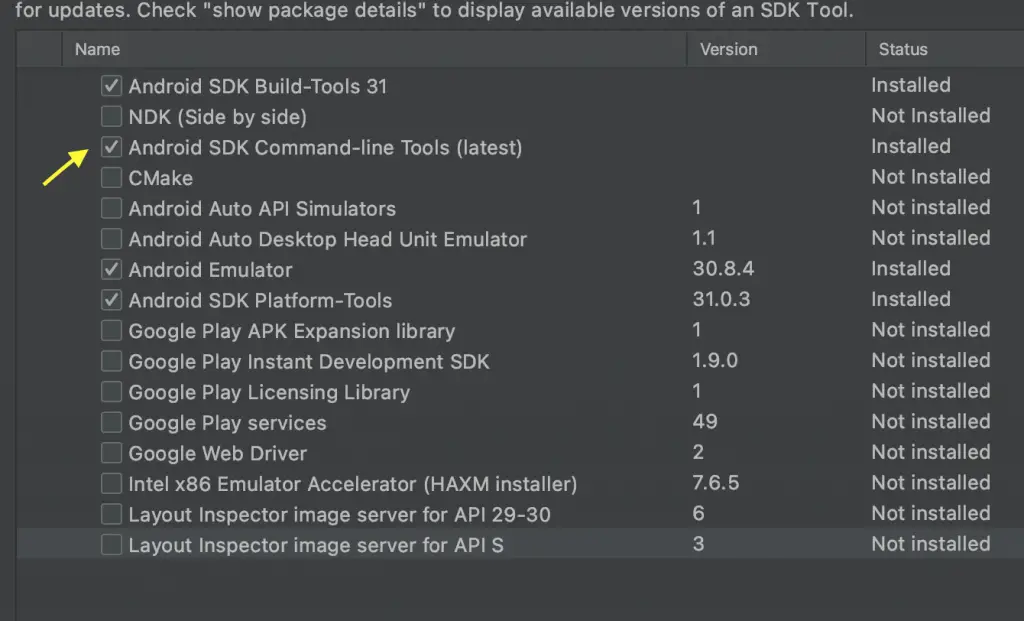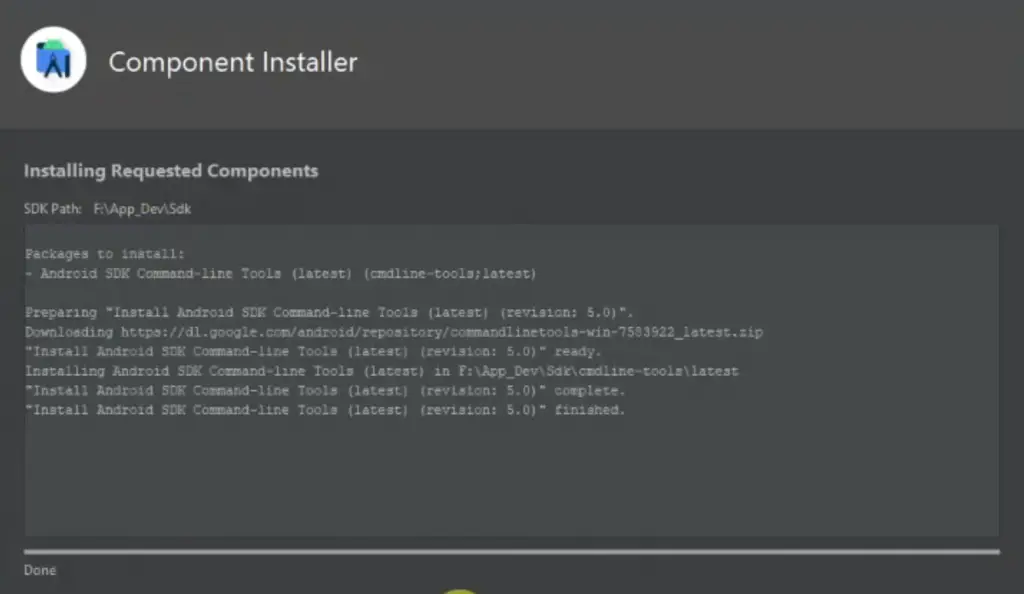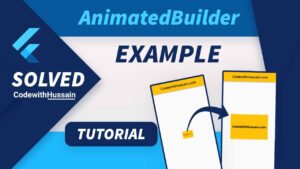“cmdline-tools component is missing” is an Error with android SDK configuration with flutter.
Run flutter doctor
It displays a report of the status of your flutter installation.
In this Article
1. Solve cmdline-tools component is missing Error
Let’s use Android studio to solve this flutter error.
[!] Android toolchain - develop for Android devices (Android SDK version 30.0.3)
✗ cmdline-tools component is missing
✗ Android license status unknown.
Run `flutter doctor --android-licenses` to accept the SDK licenses.
See https://flutter.dev/docs/get-started/install/macos#android-setup for more details.Android SDK cmdline-tools component is missing error could be shown on windows, mac, Linux, visual studio code and android studio.
How to Install command line-tools on Android Studio
1. Open Android Studio
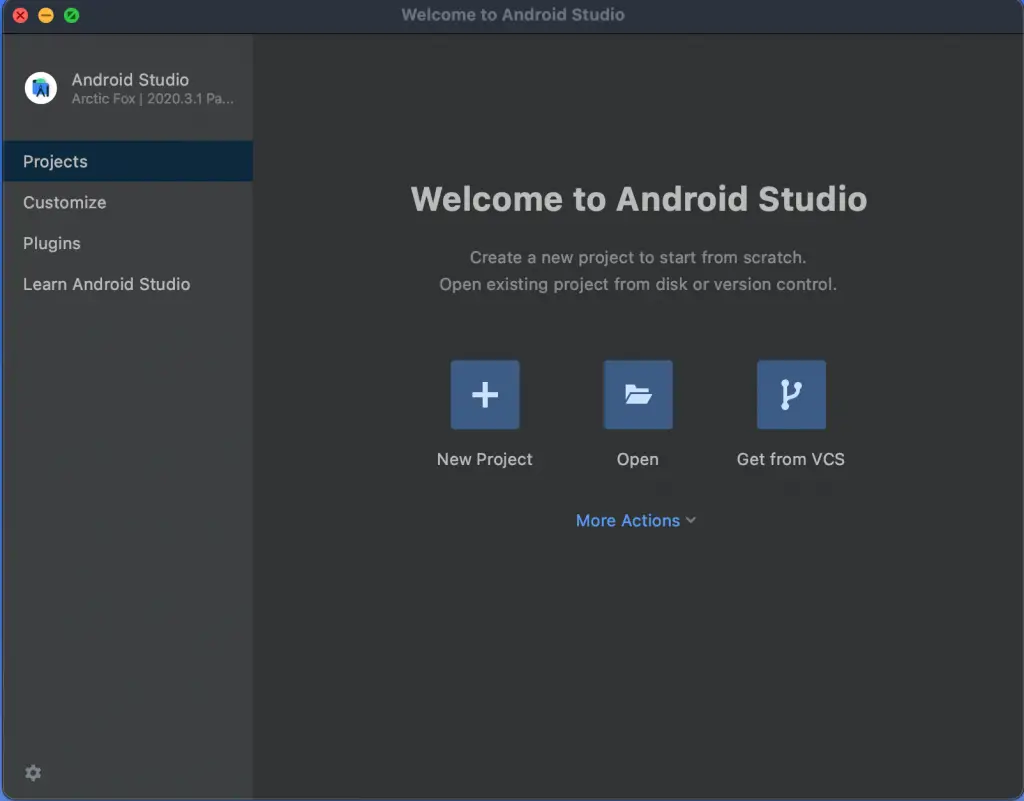
2. Go to SDK Manager
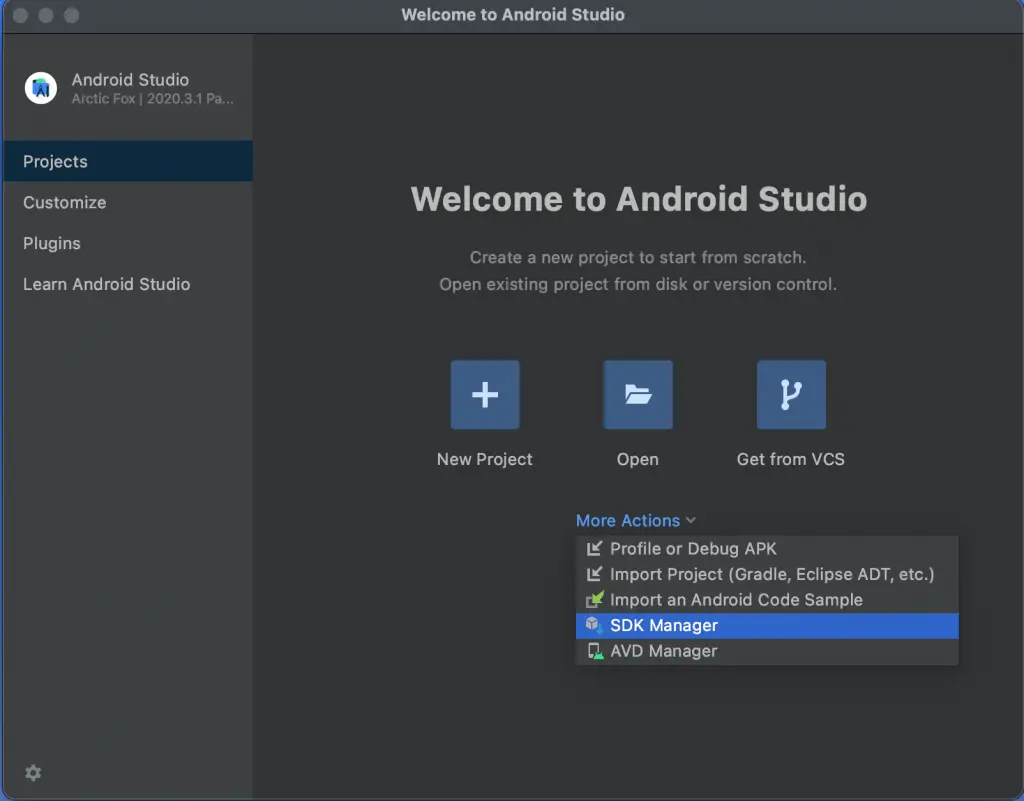
3. Switch to SDK Tools Tab
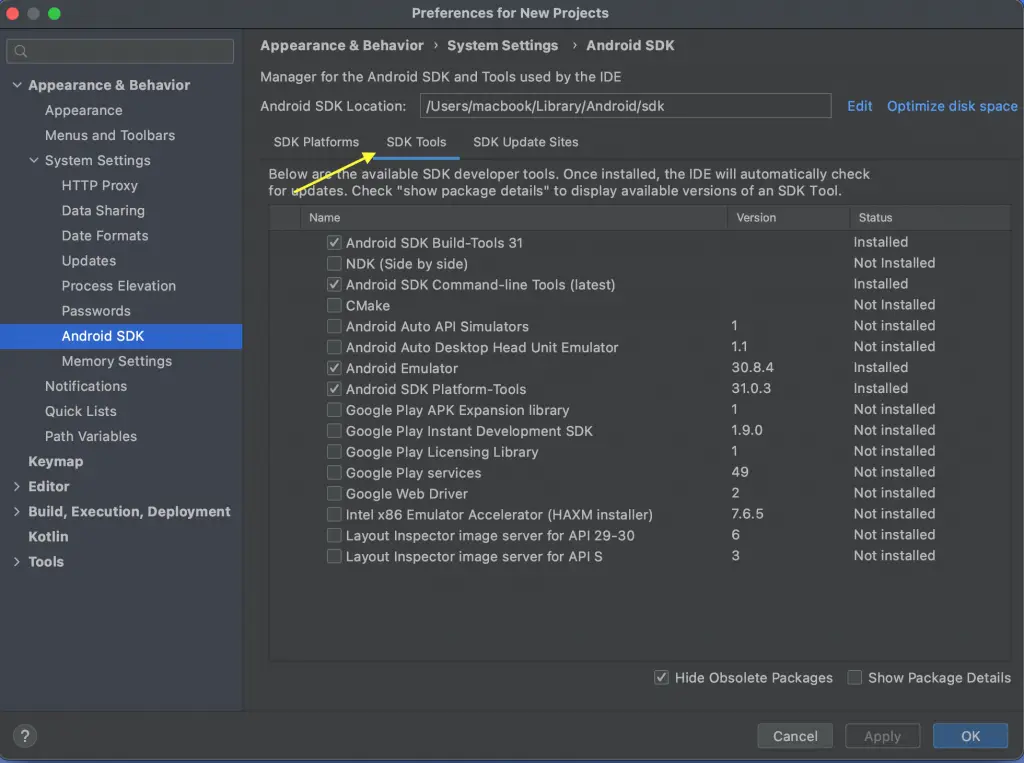
4. Check Android SDK Command-line Tools(latest)
command-line tools Downloading Process
command-line tools will be downloaded from the internet and installed on your system.
How to Install command line-tools without Android Studio
If you want to download the command line-tool without using an android studio then go to this link
Here you can download the zip file of command line-tools
Move it to the home folder of your system
Create a directory to store the android studio and other stuff
open the terminal and write
~ $ mkdir android
~ $ cd androidMove and unzip the tools in the android directory we just created
~/android $ mv ~/commandlinetools-mac-6858069_latest.zip ./
~/android $ unzip commandlinetools-mac-6858069_latest.zip
~/android $ rm commandlinetools-mac-6858069_latest.zipOf course, you will use your file names here
The directory acts as $ANDROID_HOME so other libraries can access it from the environment variable.
In the android directory run
$ cd cmdline-tools
$ mkdir tools
$ mv -i * toolsAdd tools to $PATH and you configure your cmdline-tool.
2. Solve cmdline-tools component is missing Error
If your run flutter doctor and see this error
[!] Android toolchain - develop for Android devices (Android SDK version 30.0.2)
• Android SDK at /Users/ADMIN/Library/Android/sdk
✗ cmdline-tools component is missing
Run `path/to/sdkmanager --install "cmdline-tools;latest"`Solution For Windows
/Users/YOURUSER/Library/Android/sdk/tools/bin/sdkmanager --install "cmdline-tools;latest"Run this command on terminal
Note
Here path/to/sdkmanager was
/Users/YOURUSER/Library/Android/sdk/tools/bin/sdkmanagerSolution For Mac Users
Run this command in terminal
cd Library/Android/sdk/tools/bin
./sdkmanager --install "cmdline-tools;latest"cmdline-tools component is missing Error solved flutter doctor
Doctor summary (to see all details, run flutter doctor -v):
[✓] Flutter (Channel stable, 2.5.1, on macOS 11.5.1 20G80 darwin-x64, locale
en-US)
[✓] Android toolchain - develop for Android devices (Android SDK version 31.0.0)
[✓] Xcode - develop for iOS and macOS
[✓] Chrome - develop for the web
[✓] Android Studio (version 2020.3)
[✓] VS Code (version 1.60.2)
[✓] Connected device (2 available)
• No issues found!
Conclusion
cmdline-tools is an Android SDK Tools Component that was missing. We solve the problem by using android studio and terminal.