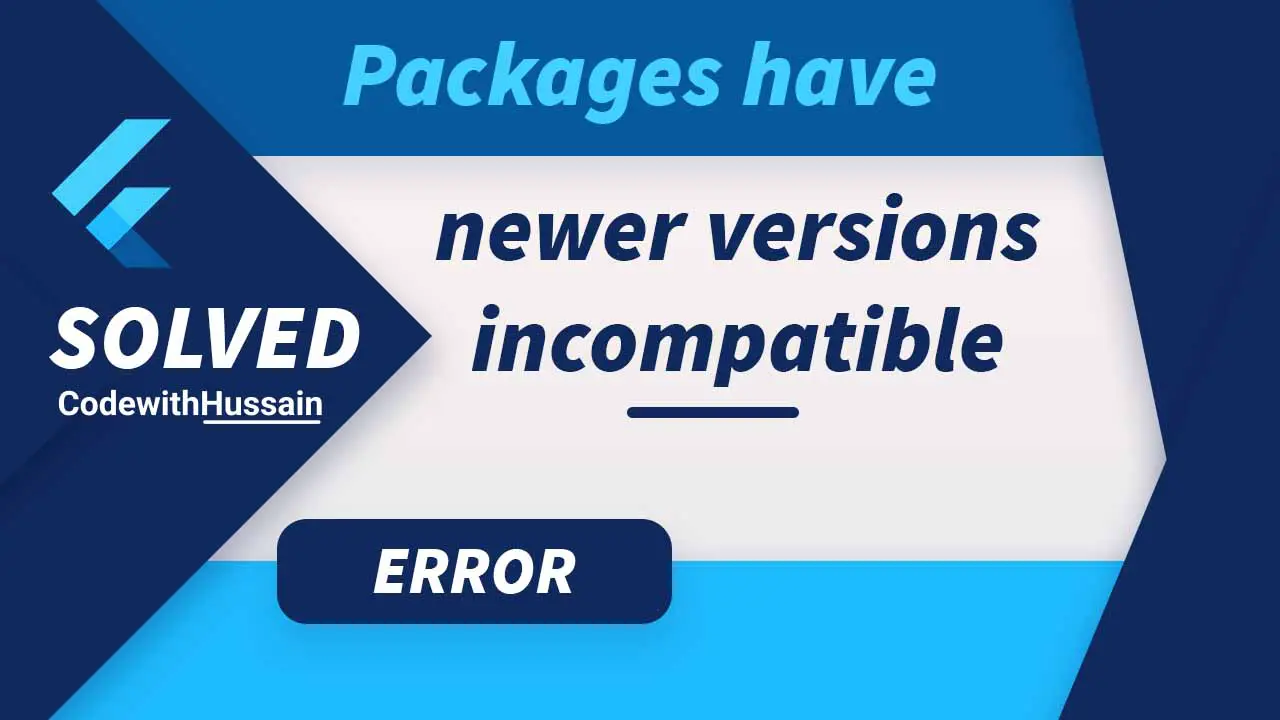Packages have newer versions incompatible is a flutter error message. This message is visible in the terminal using these words: 5 packages have newer versions incompatible with dependency constraints.
Error message:
Changed 12 dependencies!
5 packages have newer versions incompatible with dependency constraints.
Try `flutter pub outdated` for more information.You can see flutter tell us that we must use ‘flutter pub outdated’. Let’s see how?
In this Article
Steps to Solve Packages have Newer Versions Incompatible Error
Method No 1
- Go to the
pubspec.yamlfile - Update the packages to the latest versions.
- In terminal run
flutter clean - Get packages by running
flutter pub get
Method No 2 (Recommended)
- Open the terminal
- Write
flutter pub outdated
Showing outdated packages.
[*] indicates versions that are not the latest available.
Package Name Current Upgradable Resolvable Latest
direct dependencies:
dio *3.0.10 *3.0.10 4.0.6 4.0.6
font_awesome_flutter *9.2.0 *9.2.0 10.2.1 10.2.1
image_picker *0.6.5+3 *0.6.7+22 0.8.5+3 0.8.5+3
dev_dependencies:
flutter_lints *1.0.4 *1.0.4 2.0.1 2.0.1
transitive dependencies:
cross_file - - 0.3.3+2 0.3.3+2
flutter_plugin_android_lifecycle *1.0.11 *1.0.11 2.0.7 2.0.7
flutter_web_plugins - - (sdk) (sdk)
http - *0.12.2 0.13.5 0.13.5
http_parser *3.1.4 *3.1.4 4.0.1 4.0.1
image_picker_android - - 0.8.5+3 0.8.5+3
image_picker_for_web - - 2.1.8 2.1.8
image_picker_ios - - 0.8.6+1 0.8.6+1
image_picker_platform_interface - *1.1.6 2.6.1 2.6.1
js - - 0.6.4 0.6.4
material_color_utilities *0.1.5 *0.1.5 *0.1.5 0.2.0
pedantic - 1.11.1 - 1.11.1
plugin_platform_interface - *1.0.3 2.1.3 2.1.3
source_span *1.9.0 *1.9.0 *1.9.0 1.9.1
vector_math *2.1.2 *2.1.2 *2.1.2 2.1.4
transitive dev_dependencies:
lints *1.0.1 *1.0.1 2.0.0 2.0.0
stream_channel *2.1.0 *2.1.0 *2.1.0 2.1.1
test_api *0.4.12 *0.4.12 *0.4.12 0.4.14
1 upgradable dependency is locked (in pubspec.lock) to an older version.
To update it, use `flutter pub upgrade`.
You get the list of outdated packages.
3. run this command in terminal
flutter pub upgrade --major-versionsThis will upgrade the package versions automatically.
4. Clean the project by running
flutter clean5. Get the packages
flutter pub getBuild the project and run the app. Your error about incompatibility will be gone.
Conclusion
You learn how you can solve the ‘your packages have the newer versions incompatible’ error in Flutter. You can also read these:
- Flutter Circular Image
- OS Error operation not permitted – Solution
- Flutter Stepper widget Step by Step guide
- Fluter dropdown menu
Thanks!